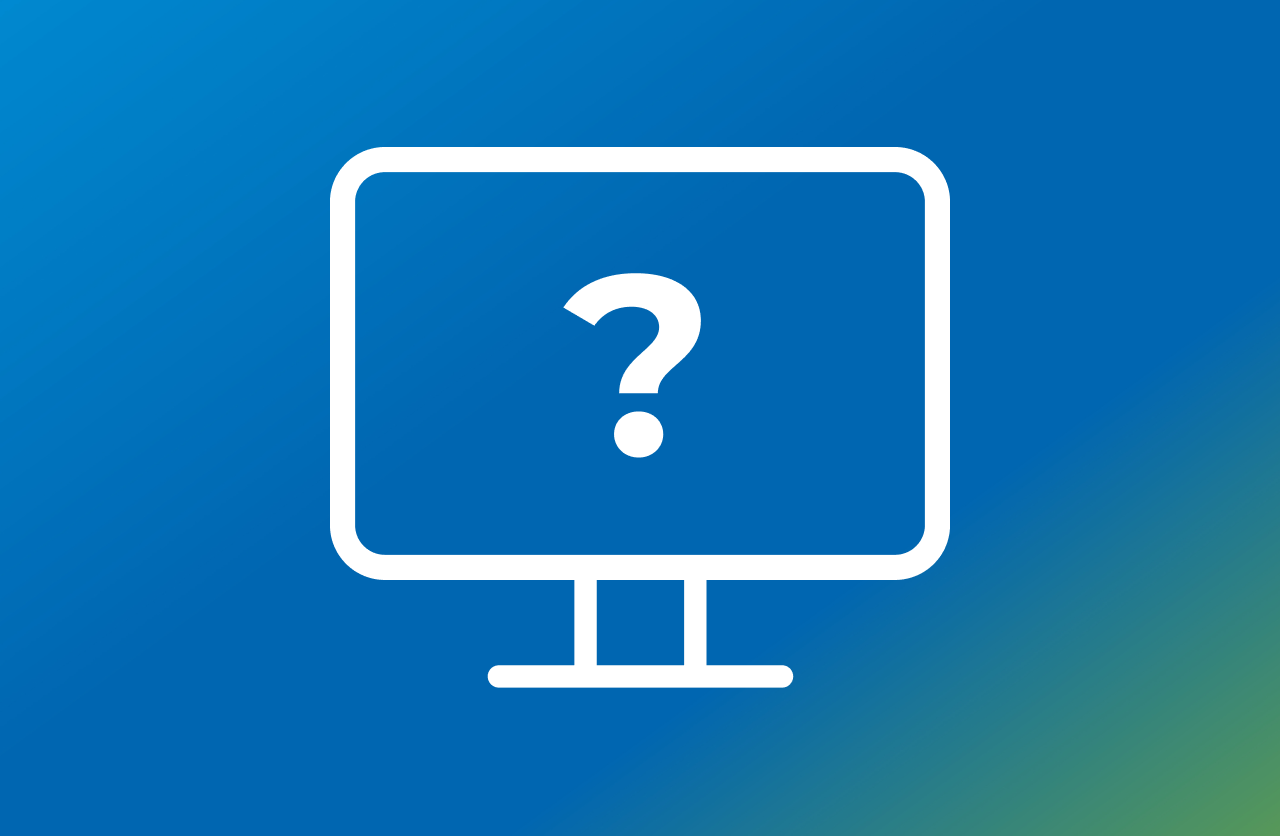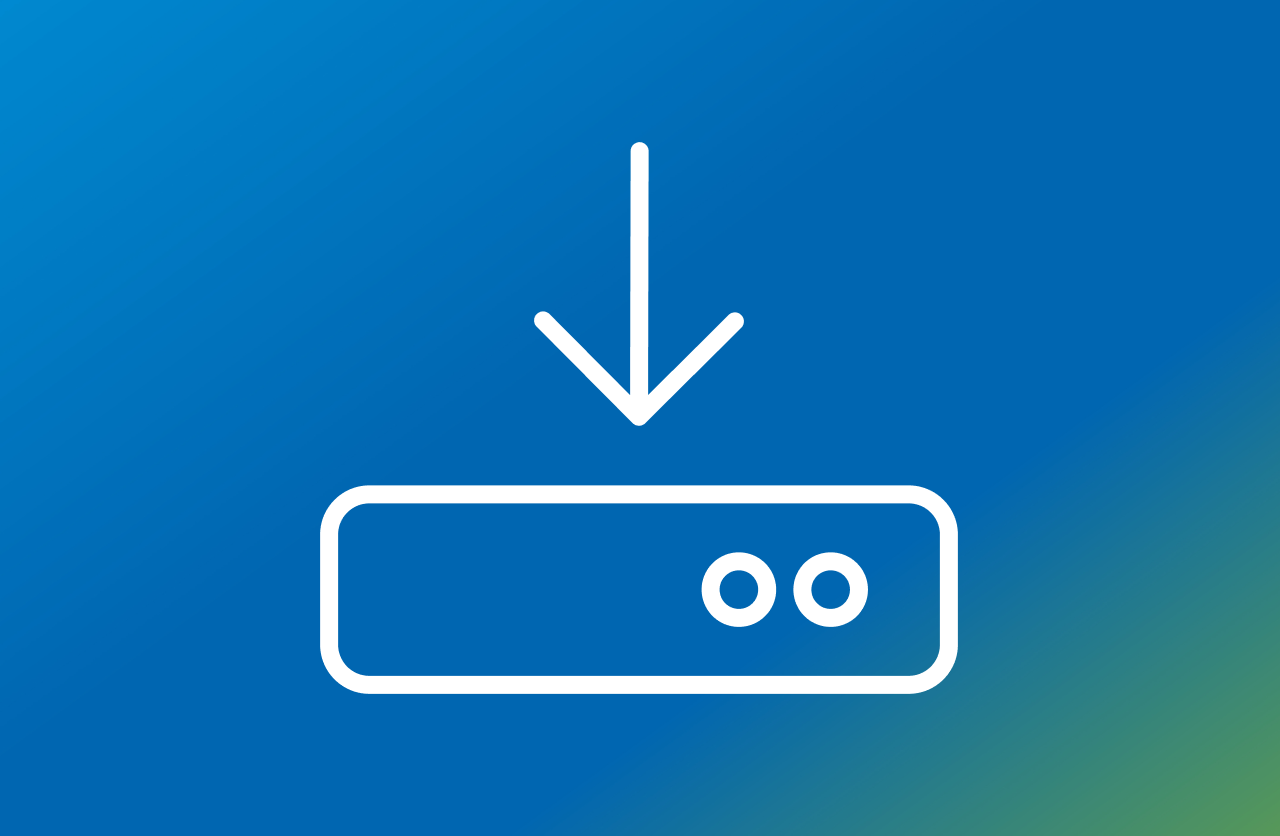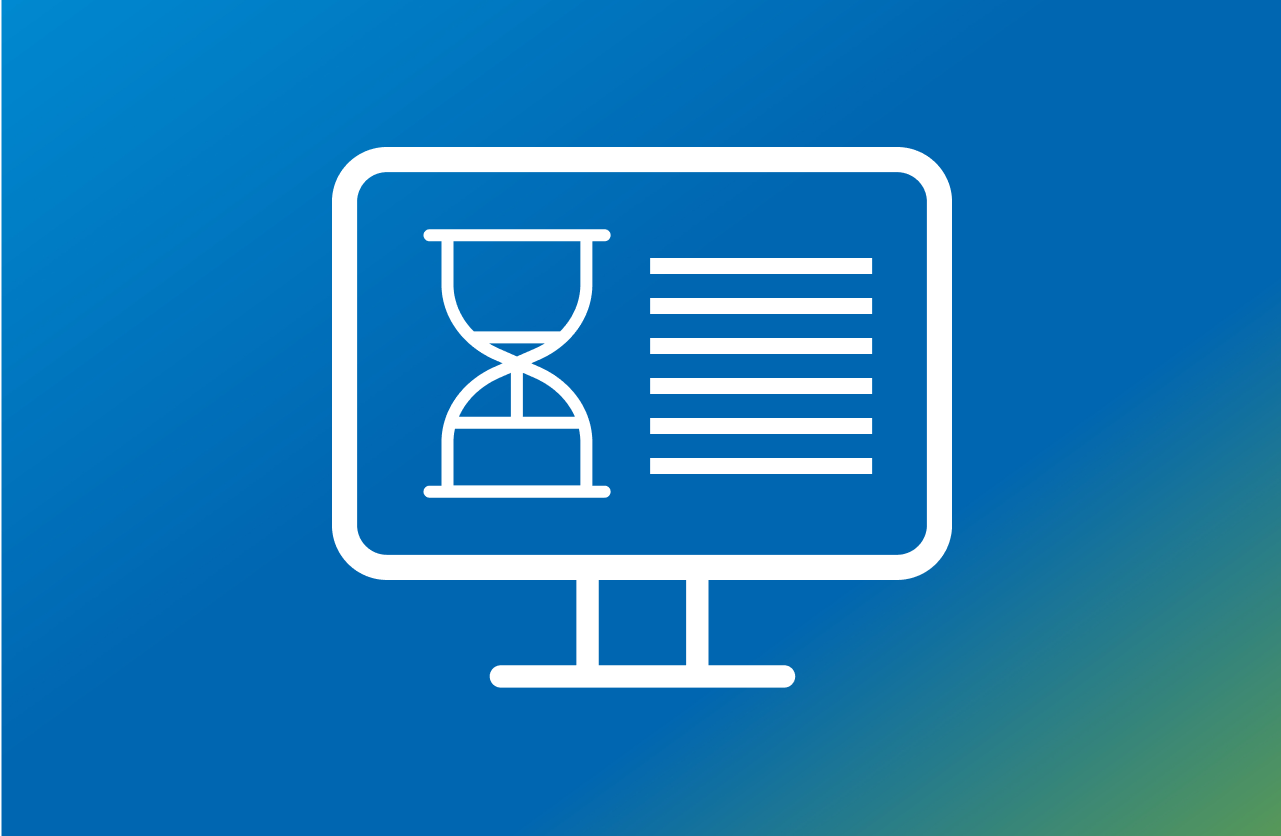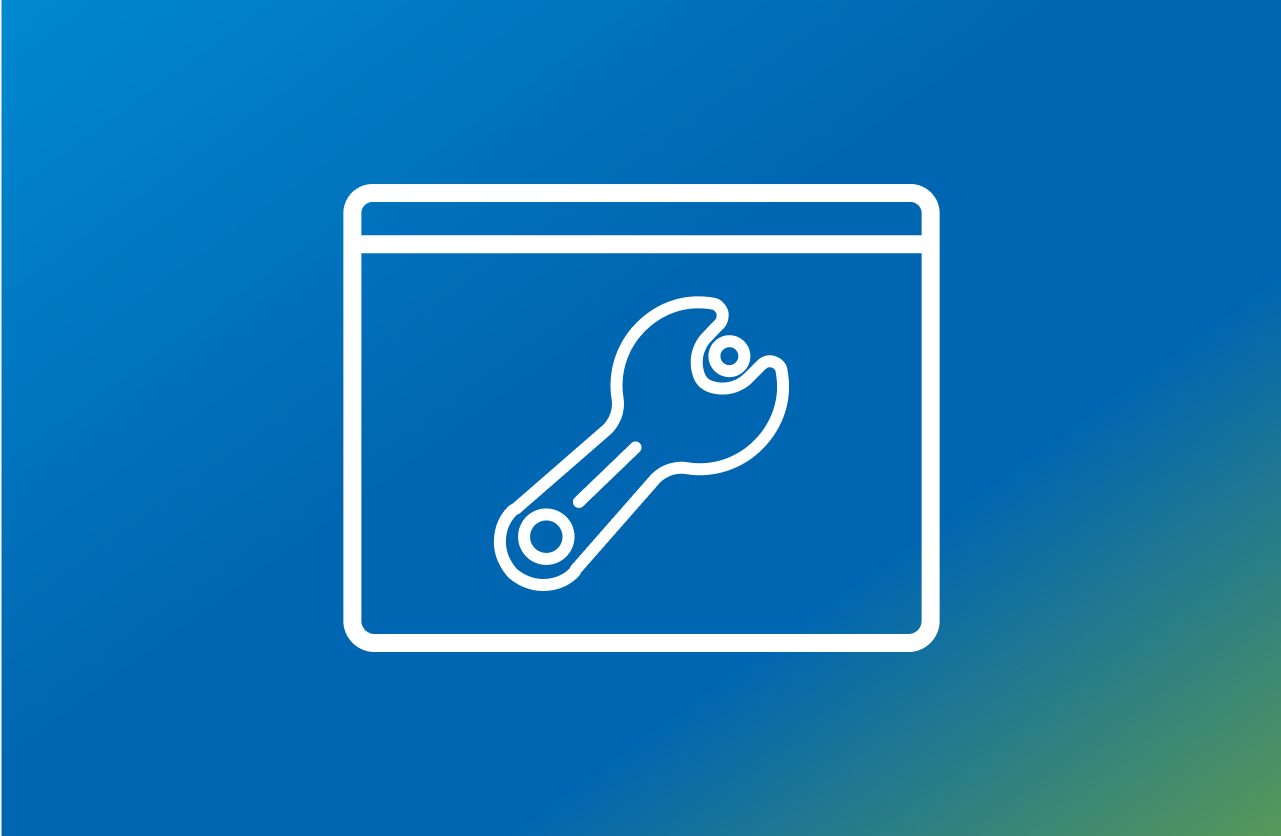Activate your ICDS License
To activate your ICDS License, you will need
Activate your ICDS License
To activate your ICDS License, you will need
1 Digital Screen
1 Mini-PC Player(*)
Internet Access (*)
Keyboard and mouse are needed only for initial installation.
Once your mini-PC is connected to the internet, you can access the ICDS content management system (see video 1) to activate your license.
Afterwards, you will be able to manage the content you want to run on your screen(s) from any internet-connected computer.
Mini-PC Requirements:
Atom (Or newer) Processor / 4 GB RAM / 32 GB available storage / HDMI / USB / Ethernet or Wi-Fi / Windows 10 or Linux Ubuntu (Recommended).
1 Mini-PC Player(*)
Internet Access (*)
Keyboard and mouse are needed only for initial installation.
Once your mini-PC is connected to the internet, you can access the ICDS content management system (see video 1) to activate your license.
Afterwards, you will be able to manage the content you want to run on your screen(s) from any internet-connected computer.
Mini-PC Requirements:
Atom (Or newer) Processor / 4 GB RAM / 32 GB available storage / HDMI / USB / Ethernet or Wi-Fi / Windows 10 or Linux Ubuntu (Recommended).